Tips to improve your exhibition panel design
Exhibition panel design
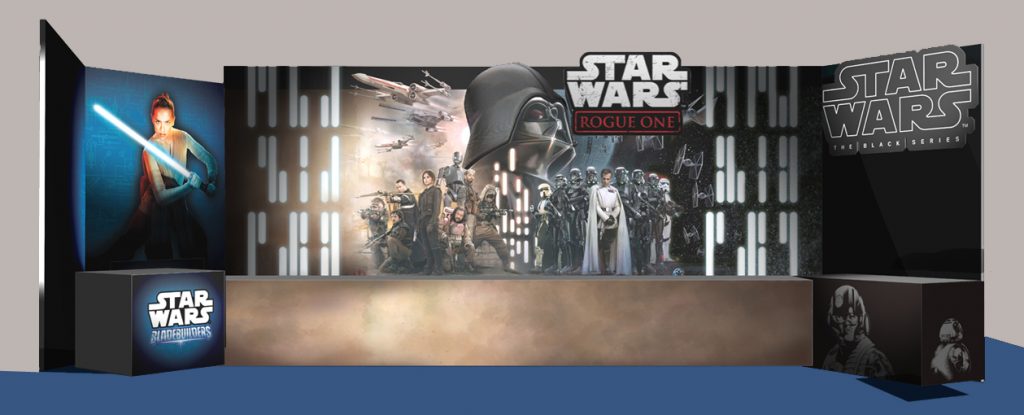
Star wars exhibition panel design
-
Are you a small business thinking about taking part in a trade show or an expo?
-
Are you a larger company looking to upgrade your stand design for more impact?
-
You’ve already spent a fortune on display materials, but they haven’t had the desired effect?
Over the years I’ve worked on several exhibition design projects, from single panels and roller banners, to 15 panel pieces that cover a whole room. I’ve picked up lots of tips and thought I’d put these into a blog to help you.

Dawn Petherick Roller banner
1)Intent
As with any design project understanding exactly what you are creating the exhibition panel or other material for, and what you want it to do.
As the name suggests the design is for an exhibition, not a brochure, and so needs to be short, clear and succinct. It needs to stand out in a large crowd of people, be visible across a crowded room, catch some one’s attention and project a clear brand message. Don’t do what one person I met did, and try and put every single service that his company did on his roller banner. It is a waste of your money as no one will be able to read it until they are 2 foot away.
2) Purpose & positioning
You might be wondering what the difference between intent and purpose is. What I mean by purpose is, how you actually want the exhibition panel or roller banner to be used.
Is it/will it
- Stand either inside or outside a door to a conference or talk
- Stand beside or behind your table or stand at an exhibition
- Is it advertising a new product or service and so on.

Mobile Movie Magic roller banner
Banners for small businesses
Depending on what its purpose is, will (or should anyway) dictate where you put all the elements on the banner. For instance, if you’re a small business taking part in an expo for the first time, you will most likely be putting your banner behind your table. If you then put all your contact details at the bottom of your panel or banner, they will be hidden behind your table and no one can see them. Consider moving them higher up the panel/banner.
Exhibition panel design for larger businesses
If you’re designing material for a larger exhibition or trade show, consider peoples’ eyeline, where your stand is positioned on the ground plan and where people are likely to approach your stand from.
- A corner/junction stand where people approach from multiple directions
- An aisle such as the ‘street’ at The Business Show
How people will view your banner
In the later option people are likely going to be crammed in a queue of people trying to get down the ‘street’ so may not be able to stop for long, so your message needs to be very clear, so that people can see it in one glance. The multi approach is easier in some ways as people can stand back to view your message. In small local expos, using a banner helps attract attention across a room full of low level tables and makes you stand out from the other small businesses.

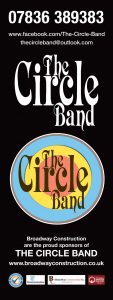
Circle Band pop up banner
3) Design and images
Brand and brand colours
As with any piece of material for your business your panel/banner needs to have your brand on it, to make it instantly recognisable as representing your business. Speak to your designer to make sure they know your brand colours. Because a panel/banner will be printed, any colours used need to be CMYK or Pantones (PMS or spot colours), not RGB.
Brand font/s
Again, to keep your design ‘on brand’, make sure you use your brand font/s. If you only have one brand font, research appropriate supporting fonts to showcase your message. Don’t use an ornate script font if your company provides a service such as IT support, as I saw one company do. It is not the right font or font family for that type of business. See my links below that give details about the main uses for font families.

Beauty & the Beast 1.5 panel exhibition panel design
Images
One of the most common mistakes I see when small businesses design exhibition panels and roller banners, is the images they try and use. Banners are very large, taller than most people. Images from your smart phone just won’t be big enough to print.
Hire a photographer
Hire a photographer (such as me) to take bespoke images targeted towards your brand and message. Professional photographers shoot in a RAW format. This is like a digital negative and retains all the information in the image and means the image is huge. From that RAW file the photographer will export TIFFS and jpegs. If they use software such as Lightroom (like I do), they have the option to export TIFFS and jpegs at larger resolutions, so can supply you with large enough images for banners.
Stock libraries
If you don’t want to hire a professional photographer, use a decent stock photo library. There are loads around, with a vast array of free and paid images. When downloading/purchasing images for print, and particularly when designing a panel or banner, select the largest possible image size for your download.
4) Shell unit design
Whilst there are now lots of free standing, pop up exhibition panel design options available, you may decide that you want to use the ‘shell unit’ provided by the exhibition organisers. The main points above are still relevant, but there is another thing to consider when designing these.
Technical specs
The organisers will supply your with technical specs for the shell unit. Your exhibition panels will need to be custom designed to fit. If you create a design with an image or graphic that covers the whole side of a stand, you need to take into account the panel dividers when creating the image.

Freedom Hotspot exhibition panel design
This exhibition panel design above, I created for wifi hotspot company Freedom Hotspot when they exhibited at the Hospitality Show. I designed their graphic to cover all exhibition panels, but I had to allow space for the panel spacers. This is the critical point to remember: to make the image view correctly, I didn’t just space the image apart, I had to ‘subtract’ the width of the spacers from the image. Any easy mistake to make if you’re not experienced.
Eyelines
We talked about eye lines earlier. I’ve been asked why I didn’t put the images at the top, or higher up the design. This was to ensure that my client’s key messages were are peoples’ eyeline as they approached the stand. I used the flowing wave graphic at the top of the graphic to add cohesion across all the pieces and add visual interest as the images were at the bottom.
Allowing space for facilities
With this example the client also wanted a TV installed. To ensure that it was installed at the correct height for people to view it, I checked the height of the counter cupboard in front and then made sure the TV AND the contact details were visible above the cupboard. All easy things to do, but easy to miss if you’re creating a shell stand exhibition panel design for the first time.
Top tip: facilities
Remember that there will be items such as lighting, power units, cables and so on, sited in various places on or around your stand. Make allowances for these too when creating your design. Check the technical specs or talk to the organisers to ask what might affect your design.
Top Tip: consider designing a custom facia header board
Each shell stand normally comes with a pre designed and numbered facia at the top, so that people can find your stand. I designed a custom facia, which proved a great idea as loads of people kept looking up at the stand.
For more tips on design check out my blog post What your designer needs from you here and my blog post Understanding ‘Designer Speak’ here.

My Little Pony 15 panel exhibition panel design for a whole room
