What your designer needs from you
Once you’ve chosen your designer for your next project, you need to know what your designer needs from you.
Every project is different, but the basic requirements will be the same. Usually a designer will supply a briefing document they will ask you to fill in to gain a clearer idea about this.
-
What type of product is it?
The first thing your designer needs to know is the type of product the project is. Is it a D/S (double sided) leaflet? A roller banner? Is it a catalogue or magazine? Or something else?
-
What size is it?
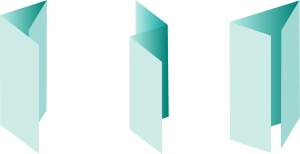
Paper folds in a leaflet
The next thing your designer needs to know is the size: is it A4, A5, A0 or a custom size? Most projects use the standard A Paper Sizes, such as A5, A4 or DL (1/3 A4).
Others can be custom sizes: ie a client may need exhibition panels for the shell display units in an Expo. These aren’t standard sizes and so your designer will need the specification from the exhibition organiser.
Or, you may want your designer to create a custom pack for your new jewellery product, or a label to go on the pack. They can either create that totally from scratch after measuring your product, or, if you’ve researched packaging manufacturers of specialised packaging, the manufacturer needs to supply you and your designer with a pack template.
-
What is the product for?
Is the product going to be used to advertise an event, or a service? Does it showcase a product range? Is it for an exhibition? Is it a giveaway/freebie/lead magnet to raise your profile? Knowing this helps your designer create the product with your end goal in mind.
-
Do you have an overall feel you would like the project to have?
Knowing the overall feel that you want to create is also helpful for your designer. It gives them more information to work with visually. For instance if you’re a more corporate company, you might want the item to have a more serious, corporate feel to it, whereas if you’re a family services provider, you would want a bright, fun, friendly feel to the product.
Or, you might want to shake things up a bit. I once designed a die cut, hand glued invite of a sporran, for an international property company, as a bit of fun, which the client loved.
-
Do you have brand colours?

Example of colours swatches
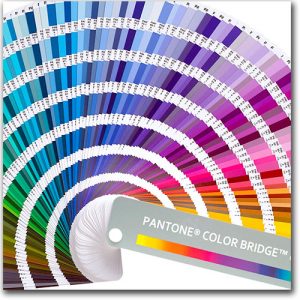
Pantone colour chart
This is a core requirement to sure that the final printed project is consistent with your brand. If the project is a printed project, your designer will need to know either your Pantone Colours or the CMYK colours. If you haven’t got those, you need to supply a sample swatch of a colour you want to use.
RGB is a screen format so those colours aren’t suitable for print. They need to be converted to CMYK to ensure they print properly. Sometimes, depending on which colour it is, the colour can go really flat when converted. This is because RGB is light and CMYK is pigment. Your designer will try and match it the closest they can.
-
If not what sort of colours would you like?
If the designer has no idea of your brand colours, or your colour preference, they will have to make a creative judgement call and use their own preferences based on experience. This may not be exactly what you want, so leads to miscommunication and more amends.
-
Do you have brand fonts?
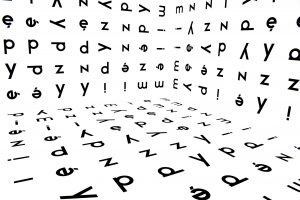
Your designer needs to know the fonts you need
As with brand colours, the designer will need to know if you have specific brand fonts that you want to use. This again helps create brand consistency. If the fonts are very unusual, the designer may not have the actual font files available, so will need you to supply them.
If you don’t have the actual font files, but still require that that particular font needs to be used, the designer will either a) find a suitable version online and ask you to purchase it, or b) purchase it for you and add the cost to your invoice.
There are multiple font libraries available online, some paid and some offering free options.
-
What is your deadline?

Your designer needs to know your deadline
This is one of the key pieces of information your designer needs to know. They will work backwards from that date, working out how long it would take to print (allow a minimum of 5 days to be safe), time to stick labels on if you’re designing a label for cosmetics, time for proofs to go back and forwards between the designer and yourself, and any others who need to see it and so on.
I don’t know about other designers, but I work out the absolute latest date that a job can go to print, but I give my clients at least one day before as the final date. This gives us/me leeway in case something goes wrong ie a final mistake has been spotted, etc. Life happens and building in a safety margin is always a good thing.
-
What is the budget?

Knowing your budget helps your designer
Again, this is a critical piece of information. As with anything, the bigger the budget, the more flexibility it gives both you and your designer. A bigger budget allows your designer more time to: research trends and potential images, create more solutions for you to view and so on. It also allows them more creative scope.
As I mentioned above, I created a sporran invite for a property company – having a bigger budget allowed me to be more creative in my creative problem solving, thus creating a totally unique and unusual solution to their problem, rather than just a plain A5 invite.
Your designer also needs:
-
Final approved copy/text
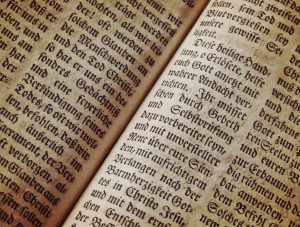
Your designer needs final approved copy
This is a major bug bare for any designer. The number of times I’ve been asked to ‘just knock something up and I’ll get the text to you later”. This is like trying to design with one hand tied behind my back.
Ideally the designer should be given final approved copy/text. They can then design the item in one go with all the elements that will be needed, without having to add in placeholder text, or guessing what might be needed.
Using the final text also helps keep your costs low, as any amends you make are usually charged on top, once your 1st round of amends that most designers use, has been used up.
-
Images

Your designer needs suitable images
This is another area which can be problematic. Often images that are supplied are images which come from the company website. These are NOT suitable for print. They are far too small and won’t print well. You need to supply good quality large files: at least an MB in size (kb is tiny, mb is better, gb is huge).
Another issue that needs to be stressed is that of copyright. You need to use images that you either hold the copyright to, or the right to use. Taking a random image off the web and using it is theft, and leaves you open to potential law suits. Getty Images is particularly hot on this at the moment.
Don’t take the risk.
If you need images, there are plenty of image libraries available, both paid and free: Shutterstock, Getty Images, Pixabay, Pexels, Unsplash and for vectors Vecteezy is good too. Or, you can commission me to shoot images specific to your needs :-).
-
Logos
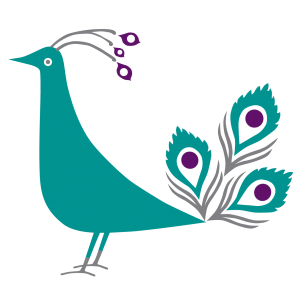
Iconic Creative peacock logo
The designer who designed your logo should have supplied you will suitable files for use both in print and online. These are usually in formats such as .ai (Illustrator), .psd, .eps, .jpeg, .png etc
The best ones for print are .ai, .psd, .eps and .jpeg (depending on size). .AI is a vector format which means it is good for icons and logos with clear edges, and can be enlarged without any lose of definition. The other formats are pixel based and so lose quality when enlarged – if you start with a small image (ie a web image – kb), you lose quality when it’s blown up, to the point it pixelates.
A .psd is a layered photoshop format which allows different effect layers. An .eps can either be a vector, or pixel based format, depending on how it was created and what the contents of the file are. PNGs are NOT suitable for print and you designer may have to convert them if you supply them, which means a potential loss of quality.
-
Quick responses to email
If you deadline is very tight, your designer will need you to respond promptly to any proofs they send you. To work diligently to meet a client’s timeline, only to have a client sit on a proof for days is not only very frustrating, but also jeopardises your deadline and gives your designer untold stress.

One thought on “What your designer needs from you”
Comments are closed.